In the dreary days of January and February, many of us find a boat show on the weekend—letting us dream of warmer days, sand and sun filled holidays, and hours on the nearest lake.
Sitting on a boat inside a convention center doesn’t quite fill the bill—does it? This year, Starcraft Marine decided to help boating enthusiast get to that “happy place” in their mind a little quicker… with the help smart phone technology and QR codes. When the Starcraft marine marketing staff planned their new product launch and winter show activities, Peter Barrett, Executive Vice President of Marketing wanted Starcraft customers to experience the joys of boating by showing them beautiful video footage of their boats on the water while highlighting the numerous Starcraft features that had received high marks in independent tests. To convey the most current videos and information to their customers, Starcraft decided to use smart tag codes in their promotional materials. Steve Huber, Marketing coordinator at Starcraft considered QR codes and Microsoft tags as potential ways to do this. Steve asked Force 5 to help investigate the viability of the code/tag process.
In our investigation, Force 5 web developers found that both QR codes and the Microsoft tag manager have their pros and cons. The tag manager has a very nice reporting feature built into its application that steered them towards using this system. However, any tag/code system is limited to doing only a few things—direct a viewer to a web site, dial a phone number, or send a text response. The interactivity with the viewer is limited beyond that. In order to fully engage the consumer and capture as much information as allowed, Force 5 decided to enhance the interaction by developing a small, web-based app that enables Starcraft to customize the customer options based on the application.
This interface allows for a very robust customer experience. With the help of Microsoft tags, Starcraft lets their boat show attendees, those viewing a brochure, or even reading an ad in a boating magazine watch fun and informative video about their favorite boat—then take action.

Starcraft BoaTAG™ in Action
Force 5 directs the Microsoft tag to a URL which is customized per the requirements of that particular tag. As a part of general functionality, the viewer can watch a video, then share that with a friend, continue on to a web site, look up a marine dealer, or order a brochure. Additional interactions can be added as needed. Through Force 5’s administration, the viewer can be allowed to have any or all of the interactions. For example, someone scanning the tag from a magazine ad could see all the options—someone scanning the tag on a boat may only be given the video, brochure or web option – someone scanning the brochure will see the video, but will not need the link to the brochure, etc.

Starcraft BoaTAG™ being Scanned
The analytics/metrics for the Force 5 combined system are phenomenal. Microsoft offers hits and geo tracking per tag, and because Force 5 serves the videos and the additional pages, they can track video views, directs to form pages, etc.—this acts as a verification of the Microsoft reporting accuracy, and provides Starcraft with excellent metrics for ad efficiency and conversions.
Here are the details:
System Architecture
The Smoker BoaTAG™ system is comprised of three primary parts on the server side (the 2d-barcode interface, the landing page manager, and the reporting and analytics engine) and the tag scanning software on the mobile device.
2-D Barcode Interface Engine
The team at Force 5 found that the Microsoft TAG system (http://tag.microsoft.com) proved to be the most robust and elegant solution for Starcraft The ability to administer this portion of the system by novice users; generate and print tags in multiple formats, change the URL of the target of a tag; coupled with the non-invasive tracking of mobile devices; and the excellent metrics and reporting were all key in Force 5’s decision to recommend it as the barcode management system.
Each BoaTAG™ is defined within the Microsoft TAG system. The Microsoft system is very easy to administer, providing the user with many options for generating both black and white as well as color Tags.
 Rendered in Color |
 Rendered in Black and White |
Microsoft has been very generous in the free functionality that the system provides. Anyone with a Microsoft LiveID can log into the Microsoft system and start creating TAGs.
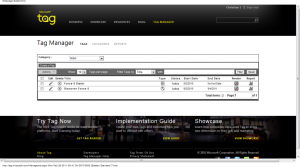
Microsoft TAG Admin
From the administrative interface, the user can select a variety of ways to render and download the TAG image. The options cover both color and greyscale renderings as well as a variety of raster and vector image formats.
The Microsoft system allows for a variety of TAG types. The most common are dialer (used to tell the phone to dial a certain number), vCard (used to store a contact entry to be used as a digital business card) and the URL. The URL tag provides the system builder with the most power. From within the Microsoft interface the user can assign the tag to target any URL. This allows for a large amount of customization for the system designer as well as the ability to make modifications as needed as the system evolves (without having to reprint the TAGs themselves). Within that URL Microsoft exposes a token that allows that particular device to be uniquely identified within this system.
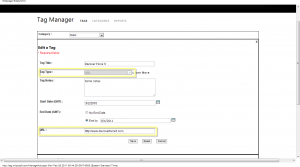
Microsoft has included privacy controls which allow the device to be uniquely identified only within a single Tag account. This means that different organizations cannot share or sell identifiable information to other organizations using the identifier defined within the TAG system. More information about the Microsoft TAG system can be found at their site at: http://tag.microsoft.com.
Landing Page Management System
Once the user scans a tag, and the Tag management system has registered it, the user needs to be directed to a location. This is where Force 5’s Landing Page Management system comes into play. In order for the tag to be interesting and interactive for the end user, there has to be good content on the “other end” of it. This can be a webpage, video, or any other type of media. Force 5 recommended that Starcraft offer a variety of options available to the customer. They also suggested that when a user scans the tag, that they be given the opportunity to view the media (a video hosted on the Smoker YouTube channel), share the media page (via email), click a link to be able to request more information, and click a link to request the location of the nearest dealer. In order to support this functionality, Force 5 created a dynamic, database driven, system to provide landing pages depending on the tag that was scanned, and the options selected to show the viewer for that tag.

BoaTAG™ Landing Page
When a TAG is set up within the barcode management system, the URL field of that tag points to a single landing page. That page URL contains the tag “ID” and the unique device ID, as query string parameters. From that information a landing page is built and rendered for the user on their mobile device. The selected information provided to the user is easily understood. The user can view the video (optionally in full screen mode) as well as select the operations like sharing and requesting more information. Additional “buttons” are easily added from within the administrative interface, as they are simply database records tied to that tag “ID.” The Landing Page Management system also includes more detailed analytic information that is not provided by the 2d barcode system. The unique identifier is stored and associated data can then be reported on based on the unique ID or in aggregate.
Reporting and Analytics
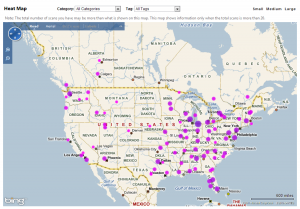
Now that customers have been scanning the tag and data has been collected, how do you know if your campaign has been a success and how much “traffic” has been generated? This is where the reporting side of the system shines. Both the 2d Barcode Management system from Microsoft as well as Force 5’s Landing Page Management system includes information that can be used to measure success. Microsoft has provided several reports with their TAG system. These reports include the scan “hit counts,” both by day and category defined within the system. It also includes a “Heat Map” that can report to the campaign administrator where, geographically, the most number of scans have been accessed.
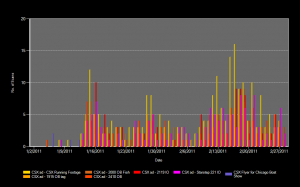
The Landing Page Management system includes other metrics as well. Since the customer is simply accessing a webpage, the full suite of web analytic tools is at the system designer’s disposal. This allows reports based on device types and unique identifier to be generated. For example, the administrator can see which users are the most active in the system, what devices they should target, as well as the click rates for the additional “buttons” on the landing page. QR codes and other scan-able tags are here to stay- at least for a while. Better, faster types of interactive codes are on their way. Digital invisible watermarks for ads and digital audio tags are being developed as you read this. All of these will provide a rich media experience for the viewer and allow the advertiser to obtain better viewer metrics. Tags are enhancements to the experience. The key is to formulate workable marketing solutions using these tools. We at Force 5 would love to help you achieve your vision. For more information, visit www.discoverforce5.com, and fill out the contact form. We would love to hear from you.



