Of all the social media channels, LinkedIn seems to be the only one with a clear direction and purpose, allowing its users to network with other professionals for potential career growth, business growth, or to gain industry knowledge.
Some people are always posting on LinkedIn, providing industry information, contributing to discussions, and establishing themselves as thought leaders; some just log in when they are looking for a new job, and everywhere in between. No matter your intention, you need to at least have a good, up-to-date profile because people will look you up, and you want to leave a good impression no matter what. Don’t worry, it doesn’t take much effort to make a difference.
At a previous company, one of my responsibilities was to review our new hires LinkedIn profiles, consult them on best practices, and how to improve their LinkedIn presence. I was taken aback by how many people I ran into who didn’t have a complete or outdated LinkedIn profile. Based on that experience, I believe there are many professionals out there neglecting their LinkedIn profile and may be suffering the consequences. Here are some simple aspects of your LinkedIn profile you might be overlooking, and what you can do about it.
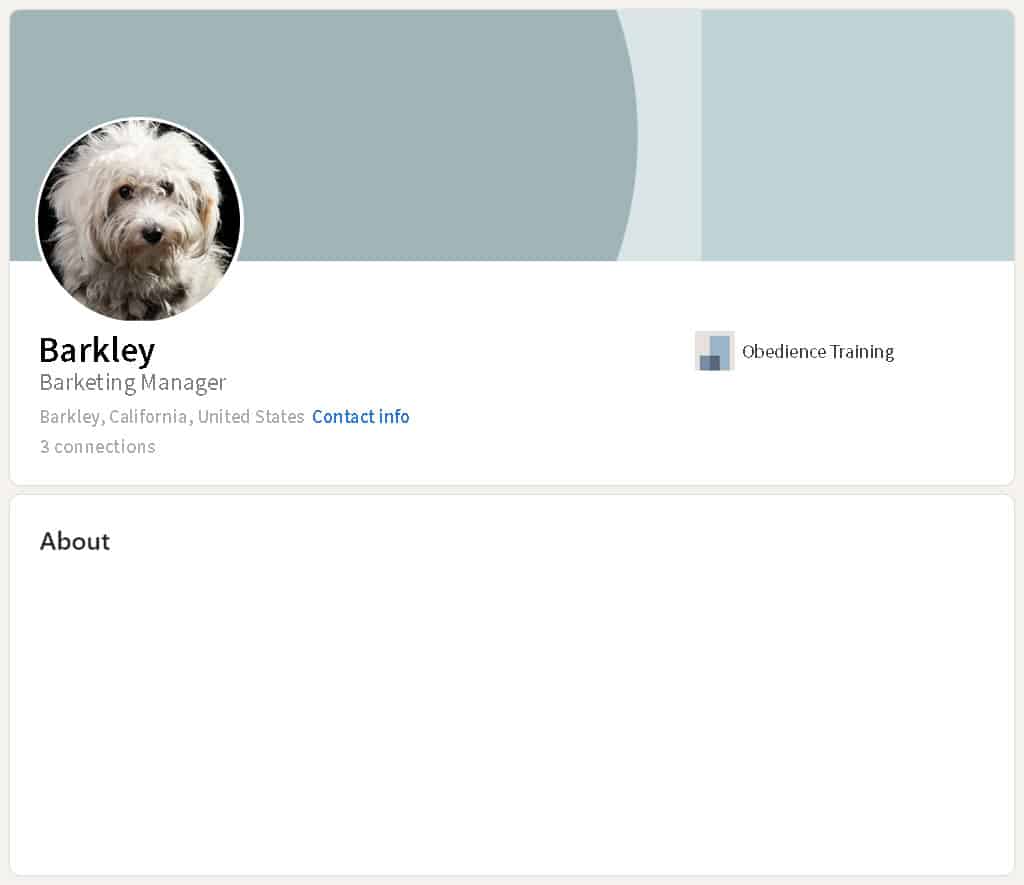
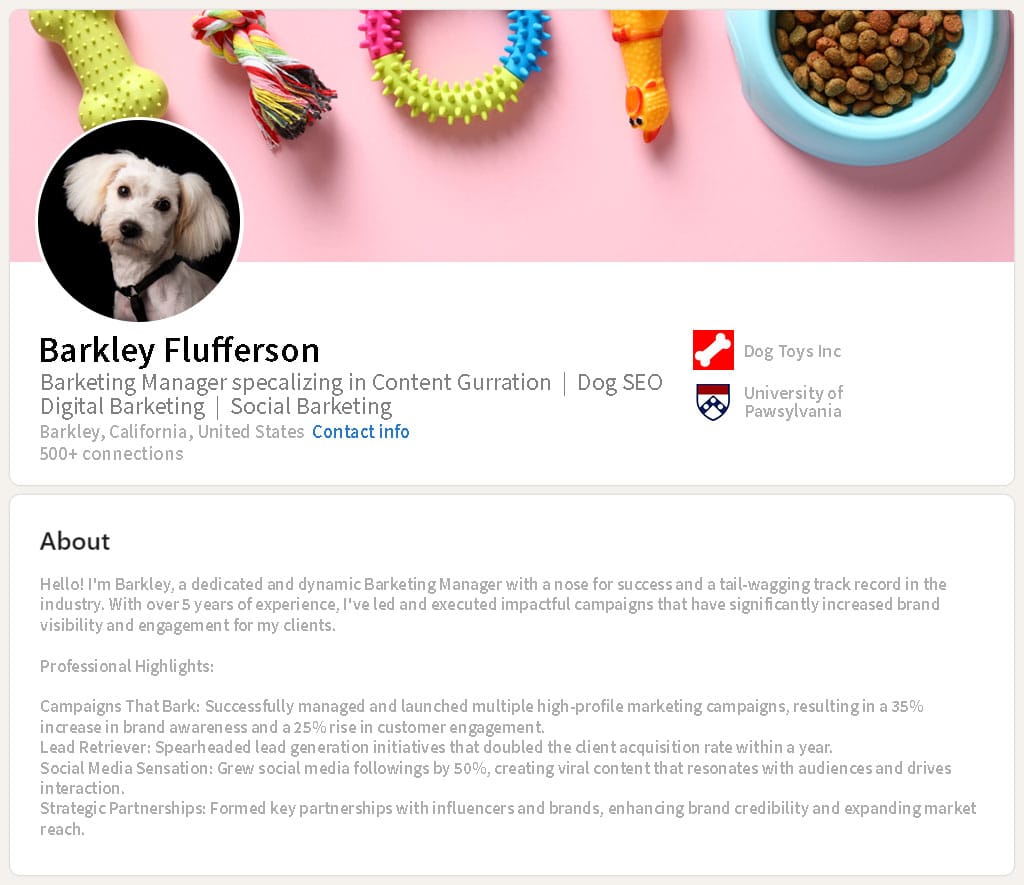
Incomplete or Outdated Profile
A complete and updated profile reflects your attention to detail, and commitment to your image, and tells your professional story. It signals to employers, clients, and colleagues that you are serious about your career and actively engaged in your professional development. Visitors may view an incomplete or outdated profile as a sign of neglect or lack of seriousness about your professional presence. It can raise doubts about your reliability and attention to detail, which are crucial traits in any professional setting.
Ensure all your information is up to date. Include your current work history (linking to the company’s LinkedIn page), certifications, affiliations, volunteer activities, and current job title.
Having problems with your company’s social media presence?
Contact us, we’d love to give you a hand.
Unprofessional (or no) Profile and Main Image
This is a big pet peeve of mine. Nothing says you don’t care about your LinkedIn profile more than having low-quality, or no imagery. Use the space given to you by LinkedIn to help tell your story and stand out. Having a low quality, or worse, no image gives the impression that you don’t care and can’t be bothered to put in the effort to do the minimum, neither is a good impression to project to professionals and peers.
Use a professional-looking headshot for your profile image. This shows you realize the professional nature of this channel’s audience and are willing to put forth the effort and conform to its norms. This is true with your main image as well. No matter if you choose to have your company logo, an image from an industry event, or just a picture that resonates with you, make sure it is high quality, appealing, and if possible, says something about you.
Another good reason to have a good profile picture is there are a lot of people on LinkedIn, and many have the same name. If your profile doesn’t clearly display your face, people searching for you may waste valuable time trying to find you.
Skipping the Summary Section
Often called the “about” section, the summary section is the first place visitors look for actual information about you. It is the place to express your unique value and personalize your professional journey.
To get your information across without burning out your visitors, your summary section should be around 300 to 500 words. Avoid jargon and sentences that ramble. Keep your message simple and to the point. Include information about your current role, past experiences, accomplishments (professional and personal), skills, and goals.
Skimping on Your Experience
This one takes some work if you haven’t been documenting all the roles you have held, responsibilities, (measurable) outcomes, and accomplishments. However, the more you can fill these in, the better.
When filling out this section use bullet points and quantify your results when possible. Try not to be vague.
A detailed experience section can make your profile more compelling and showcase your value to potential employers or clients.
Do you know who your company’s cheerleaders are?
Learn about the importance of Brand Ambassadors.
Ignoring Keywords
LinkedIn has a robust search function for visitors to find and evaluate other professionals and companies based on their current search criteria. Just like any search function, visitors use high-value keywords in their searches. Make sure you include keywords for your industry or what you would like your profile to show up for.
Use keywords, particularly in your headline, summary, experience, and summary sections. These are where LinkedIn is most likely to search for information.
Ignoring Your Endorsements and Recommendations
Sure, you say you are good at what you do, but are you really? Relevant, honest endorsements and recommendations from peers, employers, and others in your industry will give you more credibility and expand your reach.
Contact people you know, have worked with or for in the past and request a recommendation or endorsement, and offer one in return. These serve as social proof of your abilities and character, making your profile more attractive to potential employers and partners.
Your LinkedIn goals and the time and effort you put into your profile, sharing information, commenting and interacting, and networking is up to you. However, realize no matter how involved you are or want to be, people will be looking you up and this is your opportunity to leave a good first impression.
One last tip, just as in SEO, LinkedIn favors the pages that are more active, so even if you don’t participate a lot, it is a good idea to log in occasionally to update your information with recommendations, endorsements, achievements, and even imagery.
We love social media, so If you need some assistance with your social media give us a call at 574.234.2060, or fill out our contact form here, we would love to help.



